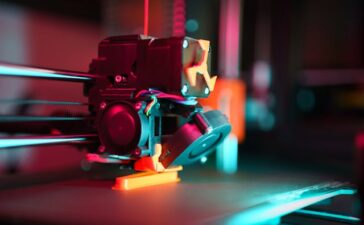Digital technology changes frequently, so every business now places cybersecurity at the top of their list. Many organizations in Australia and globally see more cases of data breaches, cybercrime, and information theft. If your company relies on digital systems, you need IT support teams to guard your data. This team does not only repair devices or software—they also build security systems for keeping information secure. Today, cybersecurity covers more than just technology. Companies use cybersecurity methods to protect their business and build trust with customers. This overview will explain top ways to secure data with IT support, designed for Australian companies.
Knowing the Cybersecurity Risks in IT Support
IT support faces multiple digital threats every day. Hackers keep shifting their strategies, which means your defences must always improve. You must deal with malware, ransomware locking out access, emails that trick employees, threats from inside staff, and systems that need updates. Financial loss, broken reputation, legal penalties, or company shutdown can result from these security issues. Australian businesses must treat cybersecurity as a daily responsibility, not only a technical task. Devices like mobiles, cloud solutions, and internet-connected equipment make managing data security more complex. Privacy Act 1988 and Australian Privacy Principles (APPs) demand you protect personal data. Because of these laws, IT support has the job to make sure data stays secure.

Using Access Control and Identity Checks
Managing user permissions is a main part of stronger cybersecurity in IT support. You need to control who sees certain software, tools, or files, and what actions they can take. Allowing access only to correct users reduces data breach risks. Multi-factor authentication (MFA) asks users to prove their identity in a few ways before allowing entry. Role-based access control (RBAC) assigns system access depending on someone’s job position. Strong, regularly updated passwords are necessary for a secure setup. If you use industry guidelines and local law, your access control will perform better. For example, IT support company The Owl in Australia, talks openly about making identity checks and access controls effective. These steps help track user activity and quickly spot possible breaches.
Keeping Software Updated with Patch Management
Maintaining software and systems updates forms another security practice for IT work. Patch releases from software vendors repair bugs or weak points in programs. Delays in installing updates quickly make your network more open to threats. A simple plan to track, test, and add patches to every device is important for security. Automatic patch management tools reduce user mistakes. In Australia, patching systems on time means you meet both safety and legal requirements. Ignoring updates not only raises risk but can also slow everyday operations. With good patching, companies see both more security and better performance.
Training Your Team to Be Security Aware
Technology defends against threats, but staff mistakes still create most security problems. Clicking false messages, sharing information by error, or not following safety policies leads to risk. You need frequent training sessions so staff understand dangers online and your rules. Teach staff to find fake emails, set strong passwords, avoid bad downloads, and report odd activities. IT support teams guide and advise others so security becomes a habit for everyone. Australian laws require care with personal data, and trained employees help stop breaches.

Creating Data Backup and Recovery Plans
Total protection is not possible, so you must prepare for attacks or failures. Loss caused by ransomware, outages, or nature can be managed with backup and disaster recovery plans. You should back up all vital data regularly, at secure locations, and use more than one kind of storage. Many businesses in Australia store data in the cloud for flexible access. Other firms add offline or local backups for extra protection. Testing your recovery plan ensures you can restore data without delay if trouble strikes. Good disaster plans let companies stay open, respect the law, and maintain customer confidence.
Using Advanced Security Tools
Attackers improve their methods, so companies turn to advanced solutions. Tools like endpoint detection and response (EDR), intrusion detection systems (IDS), and AI for threat discovery now become standard. These technologies provide live monitoring, so any abnormal activities trigger quick action. Data encryption protects files at rest or in transmission so they are unreadable if stolen. Australian businesses deploy such tools more now to keep their networks safe. As an IT support worker, updates in security technology help you protect your business from newer threats.